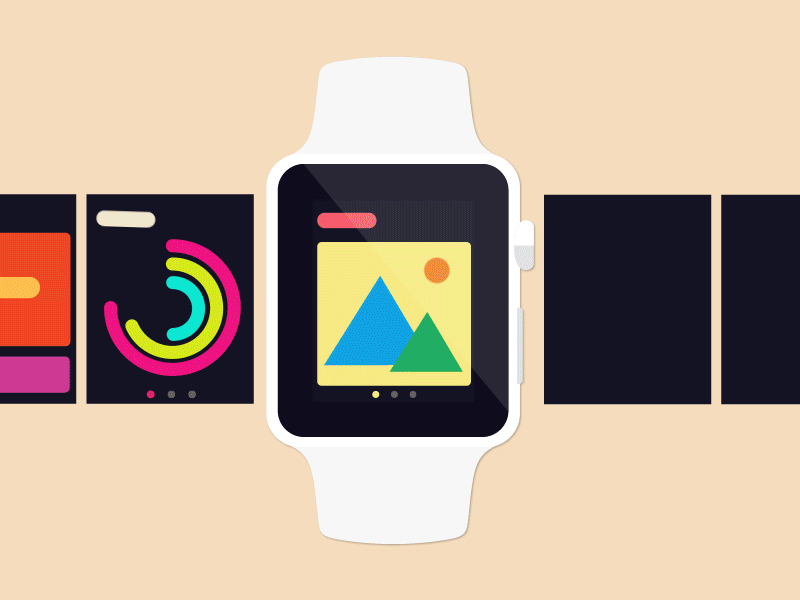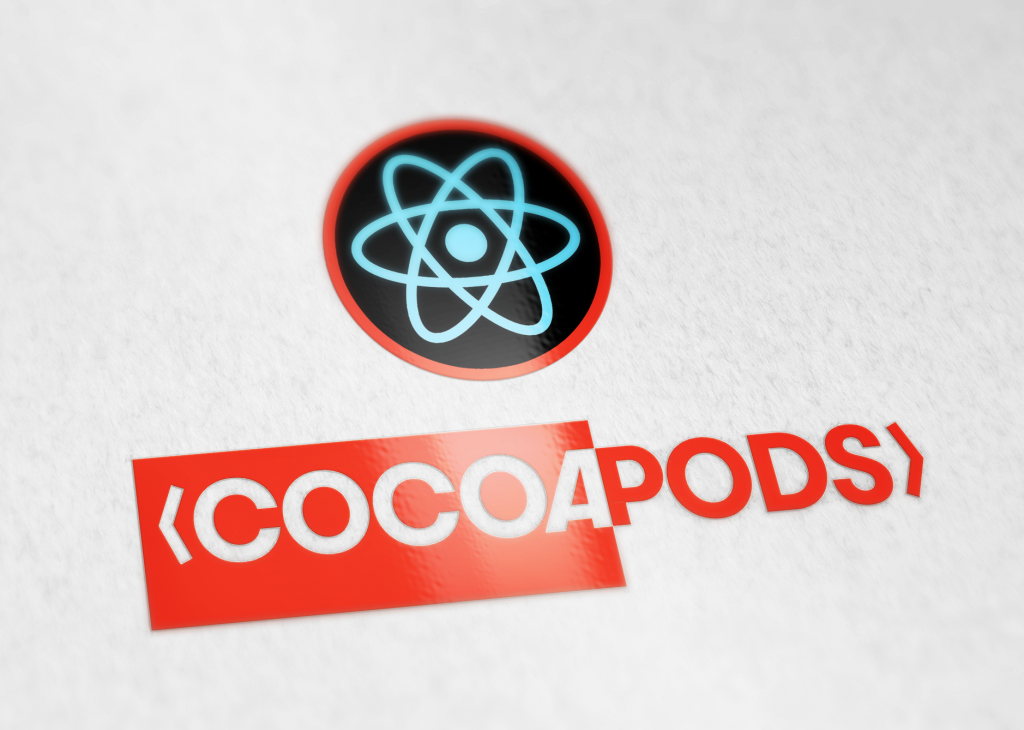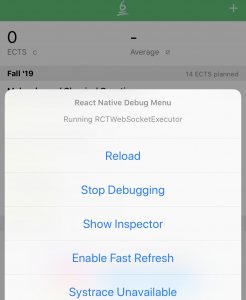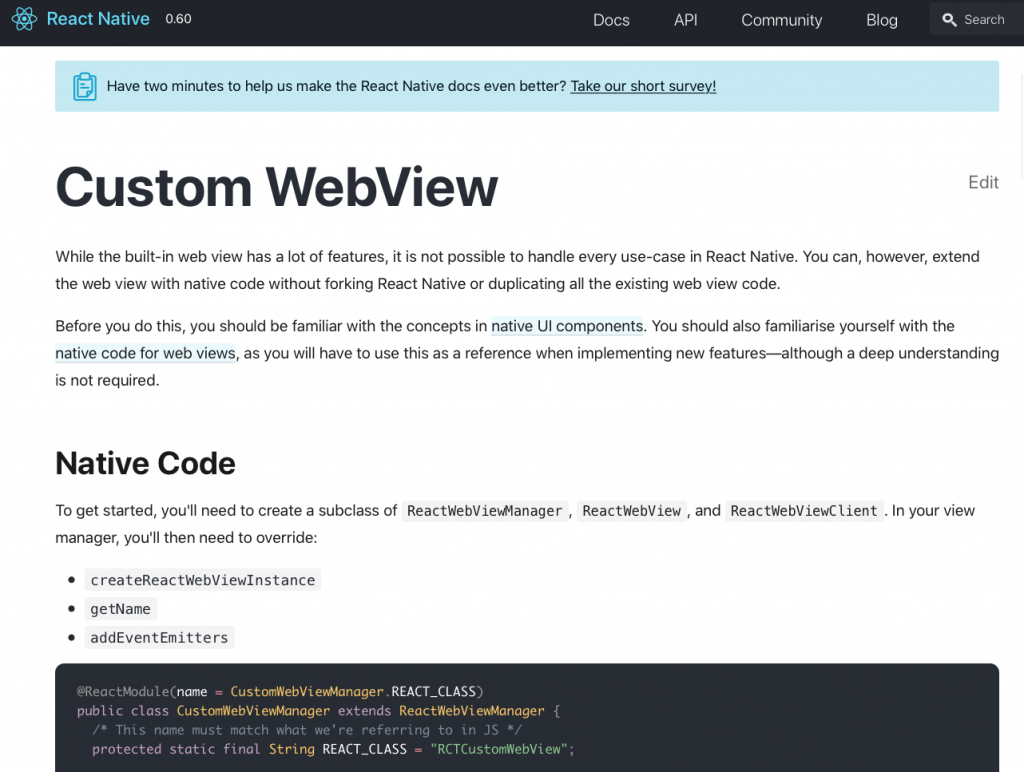Turning out to be among one of the most favorable places to outsource projects, India is leading its way. There is no doubt that Indian app development companies are rated in the top development companies. If you also want to hire Indian app developers, you should go through the following article.
In 2016 Global Services Location Index (GSLI) India outperformed some of the major countries as an outsourcing destination. Some of the major countries were China, Malaysia, Brazil, Indonesia, Thailand, the Philippines, Mexico, Chile, and Poland.
There are so many factors that the Indian app developers address and parameters that assist them to deliver exceptional services. Like,
- Labor Pool
- Infrastructure
- Quality
- The business and political environment
- Government support
- Cultural Compatibility
- Education System
- Cost Advantage
- English proficiency (to unlock language barriers)
Worldwide IT spending on enterprise software in the year 2019 was forecasted to be around $457 billion. Furthermore, it is expected to reach $ 560 billion by 2021.
What’s more exciting is the rise of the gaming industry. The updated tools and technology like AR/VR has transformed the games to the next level. The gaming apps in the year 2016, generated $ 50.4 billion as compared to non-gaming apps which were $ 11.5 billion annual revenue.
NASSCOM, India’s IT industry group expects IT exports growth by more than 14% in the coming year. The stats were driven as per the AAAS (anything-as-a-service), smart computing that connects systems with physical infrastructure, and growth in the SMB market.
Enterprise and startups always search for a reliable source or development partner around the globe. If they receive dedicated app development companies or developers offshore, they are even ready to outsource the project.
If you are new to the IT world and are searching for an app developer or outsourcing app development company, you can rely on the list.
List of Top App Developers in India
-
OpenXcell
Its a software and mobile app development company founded in the year 2008. The company has an office located in Ahemdabad in India and has an office in the US. They boast expertise in building software products, web, and mobile applications. The expert team strength of OpenXcell is 50+ and delivers high performance and scalable software products to different domains. -
The Ninehertz
One of the fast-growing Indian app development companies, Ninehertz is located in the Pink city. The company consists of more than 80+ expert web as well as app developers that are proficient in delivering exceptional software products and services. The company assists all kinds of domains from startups to large enterprises. Apart from India, the company’s corporate offices are located in the US too. -
Indian APP Developer
With over 11 years of experience, qualified as well as certified app developers assure to deliver robust code for client’s any kind of problems. They cover the android app development market in India and follow best in class approaches for the successful completion of the project. Indian App Developer has made use of a wide range of technology stack to different niche industries. This app development company has more than 200 dedicated professionals that have successfully delivered 1000+ projects in more the 450 countries worldwide. -
Konstant Infosolutions
Another powerful app and web development company established in 2003, Konstant Info Solutions deliver innovative software products and app-related solutions. The team of 100+ employees has more than 14 years of expertise in providing satisfactory developmental services. They boast to deliver enterprise-level web development, custom app development, cloud solutions and many more. -
Intellectsoft
A digital platform that aspires to provide a cutting-edge engineering solution for startups, mid-sized to large enterprises. A software development firm that assists in digital transformation and consultancy to untangle the complex issues of the clients. They boast being a reliable software engineering partner for world-class brands in their digital evolution journey. Since 2007, Intellect has leveraged its 10 years of experience to build secure, practical and solid custom enterprise solutions. -
Appinventiv
Located in India and USA, Appinventive delivers mobile application development solutions for startups to Fortune 500 companies. The company proudly delivers end-to-end mobility solutions inclusive of designing, development, testing, and maintenance. With a team size of more than 250 employees, since its establishment in 2008, Appinventive has built more than 300 iOS, Android and Windows mobile apps. -
Octal IT Solutions
Since its inception, Octal has been awarded many times for its deep insights into the business and delivering the adept solution. Their method of intervening client’s ideas with their experience brings out quality products. Their dedication and vision to deliver the best have allowed them to develop 500+ apps for startups & Fortune 500 companies. With 100+ skilled professionals, Octal follows Agile methodology from designing to development to deliver niche solutions. -
WorldIndia
A software product development company that offers a comprehensive suite of value-added IT services. World India proffers top-notch web solutions from the past two decades. This app development company follows a full-cycle servicing that covers every aspect of web and app production and implementation which is essential to launch and grow a successful digital business. With more than 21 years of experience, WorldIndia has located offices in India as well as Virginia. They have been awarded India’s Most promising IT & Web solution provider. -
Prismetric
Assuring quality, Prismetric is a software product development company. Founded in the year 2008, Prismetric has its development centers in India, USA & Brazil. They deliver exceptional applications for iPhone, iPad and Android devices. With more than 80+ proficient and highly skilled team inclusive of designers and developers, Prismetric follows a vision to delight its customers with customized and end-to-end solutions. -
Dev Technosys
Catering to the needs of clients using the latest technology to deliver award-winning services, Dev Technosys 100+ employees are engineered in functional custom software development. Founded in the year 2010, the company has been certified by NASSCOM. The company’s office resides in both India as well as Los Angeles, which constantly work on innovating and improving products and services for customer satisfaction.
These companies ensure 100% project success, committed to customer satisfaction and strictly adheres to the project timeline.
Read More: Key Points to Developing Mobile App Architecture
In the Nutshell –
Web and App Development services are being preferred by a multitude of companies worldwide. The competition is so strong that even the countries have been working hard to become the best App development company to deliver exceptional services.
Since time and the internet have considerably accelerated and transformed the way we connect with app and web development companies. You are not just restricted to onshore companies, rather can hire those firms that are cost-effective yet proficient.
Thus, Indian App development companies have topped the list of being cost-effective, meeting the deadlines and delivering exceptionally well after services. Do not consider our words, check stats for yourself: India’s software development growth rate is attributed to its population size which is 1.2 billion.

My name is Nicolas Thomas. I am Managing Director and Co-Founder of Indian App Developer, leading Software and Mobile App Development Company India. My ideology is that a clear vision and hard work build a great company. I started my career in Information and Technology 10 years back as a new-age Entrepreneur in emerging digital India.