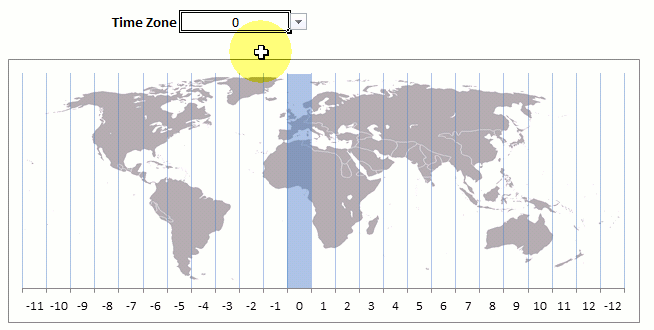If the “HR solution” of your small business consists of some spreadsheet and some paperwork kept in a filing cabinet, you might be missing out on a trick.
Although the informal approach can work in the very early days, it quickly becomes a nightmare as your business grows, eating up valuable time with low-cost administrative tasks.
In fact, a 2013 OfficeMax survey found that small business owners overall were wasting more than four billion hours on administration each year, and 41% said it eliminated their passion and energy for operating their companies.
One way out of this chaos is to invest in a good HR software solution, which can help you stay organized and handle common HR tasks such as record keeping, payroll and employee performance management. Prices start at just a few dollars a month and are usually increasing based on the number of employees you have, this is an investment that can pay off quickly, even if it costs you a few hours of your valuable time.
In this article, we’ll cover the key features of HR software for small businesses and how to choose the right software for you. Their Highlights and Benefits Finally, you will have a clear idea of the options available to you and how to select a package that will help you manage HR more efficiently.
Key features to look for in HR software for small businesses
In this section, we will look at some of the options available to you when looking for HR software for small business.
Types of Business HR Software
There are two main types of business HRIS software packages: core HR and strategic HR.
1. Core HR deals with traditional, “administrative” HR functions such as benefits administration, attendance tracking, processing pay, and more.
2. Strategic HR packages, on the other hand, help you with more visible strategic tasks such as recruiting and retaining better employees and tracking their long-term growth.
Not all software suites focus on one area or another — often there are multiple crossovers, and some packages cover everything, while others are more space. But this is a useful distinction to keep in mind as you decide what you want.
Key Features
Here are some important features that business HR software can offer:
1. Employee Record-Keeping: Keep copies of your employees’ important records, as explained in our tutorial on key small business HR requirements.
2. Self-service option: Allow employees to log on and do things like update their details, take time off, etc.
3. Benefits Administration: Enroll for employee benefits and help manage your options from within the software.
4. Conscription: Use software to keep track of job applicants and manage the recruitment process.
5. Enlightenment: Help new employees get up to speed quickly as needed by training and resources.
6. Succession planning: Plan your future staffing needs and reduce your dependence on key staff members by planning succession for key roles.
7. Training: Some packages let you plan the training and development needs of your employees, and sometimes you can also integrate training into your app.
8. Performance reviews: Keep track of employees’ performance year by year, set new goals and objectives, and gain access to their entire development history within the software.
9. Reporting: Analyze your employee data and create custom reports on things like attendance, turnover, employee satisfaction, and more.
10.Time and attendance: Manage staff leave requests with a schedule to ensure that you have adequate cover. Some software changes also provide more detailed time tracking for workers.
11. Communications: Let your employees pass on important company news, and allow them to communicate with each other through blogs, forums, message boards, etc.
12. Mobile access: Allow employees to access the system through a smartphone app so that they can check and upload notifications on the move.
How to Choose the Right Small Business HR Software
As you have seen, you have quite a wide range of facilities available. But more comprehensive solutions, of course, often come with a higher price tag, so you’ll have to go through the list and decide what you really want out of them.
If you are spending hours every month printing out resumes from prospective employees every month and then trying to find and remember which ones you have contacted and which you do not have, the recruitment module might give you Will save a lot of time and help you. Software to pay for itself.
Other characteristics of this HRMS, such as communication devices, may not be such a direct payment, but they may still be valuable. For more information on the importance of good communication, see the following tutorial:
Also think about how you work and how your employees work, and decide on the facilities you need and the ones you can do without. For example, some packages offer mobile apps that employees can use on their smartphones. If you have a very mobile workforce, this can be a useful feature, but if your team is office based, this may not be necessary.
Finally, the best way to make a final decision is to limit your choices to two or three, and take them for a test drive. Most providers offer free trial periods, and also for those who do not have a one-month cost prohibitive.
Therefore, it is appropriate to establish a test account on two or three different systems. Drew around in dashboards and settings, deciding which features you prefer, which interface is easier to use, and so on. You will usually feel for one that you like more than the others, and then you can also cancel the rants and focus solely on gaining momentum with your chosen provider.

My name is Nicolas Thomas. I am Managing Director and Co-Founder of Indian App Developer, leading Software and Mobile App Development Company India. My ideology is that a clear vision and hard work build a great company. I started my career in Information and Technology 10 years back as a new-age Entrepreneur in emerging digital India.




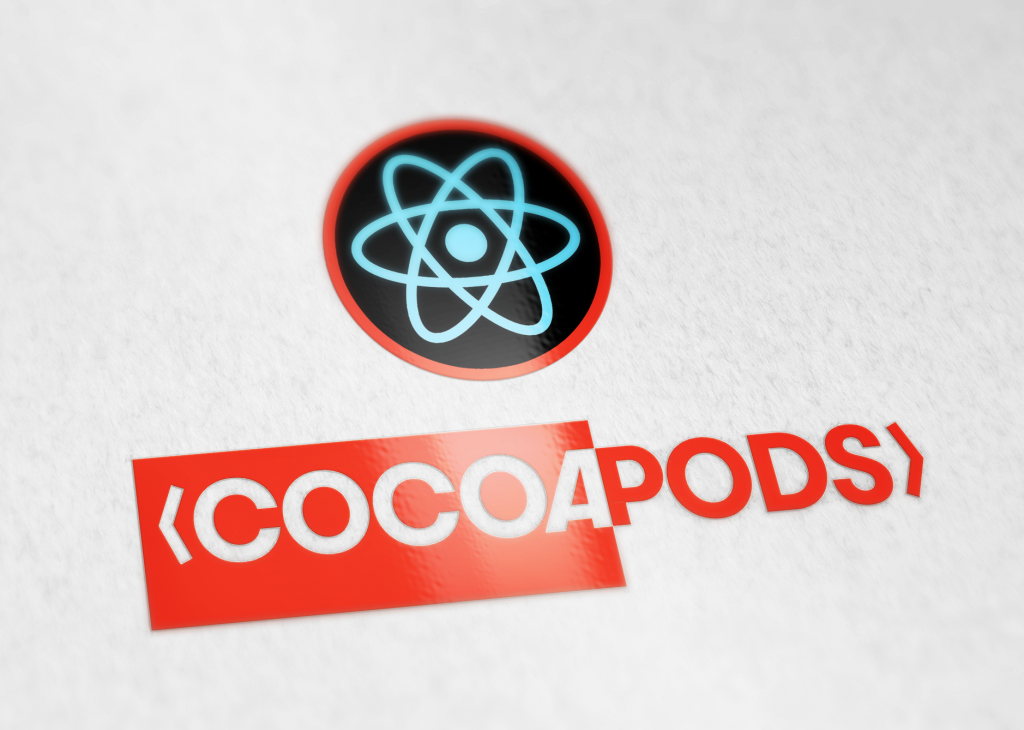
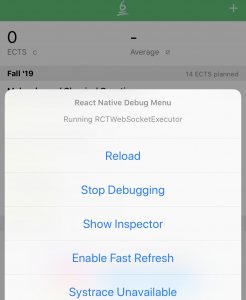
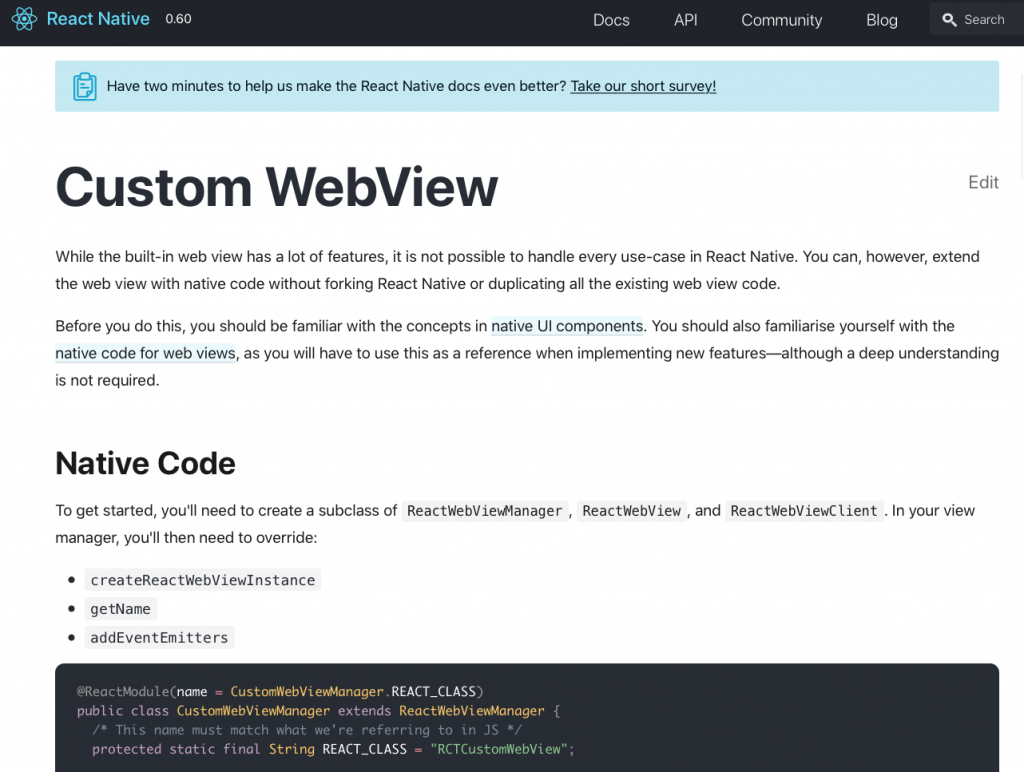

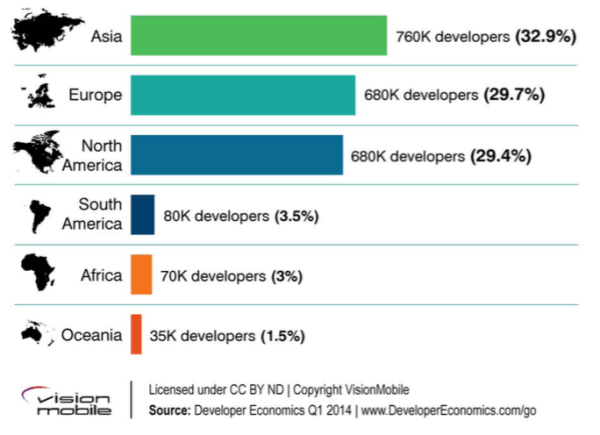 Total Number of Mobile App Developers by Region Source: Vision Mobile
Total Number of Mobile App Developers by Region Source: Vision Mobile