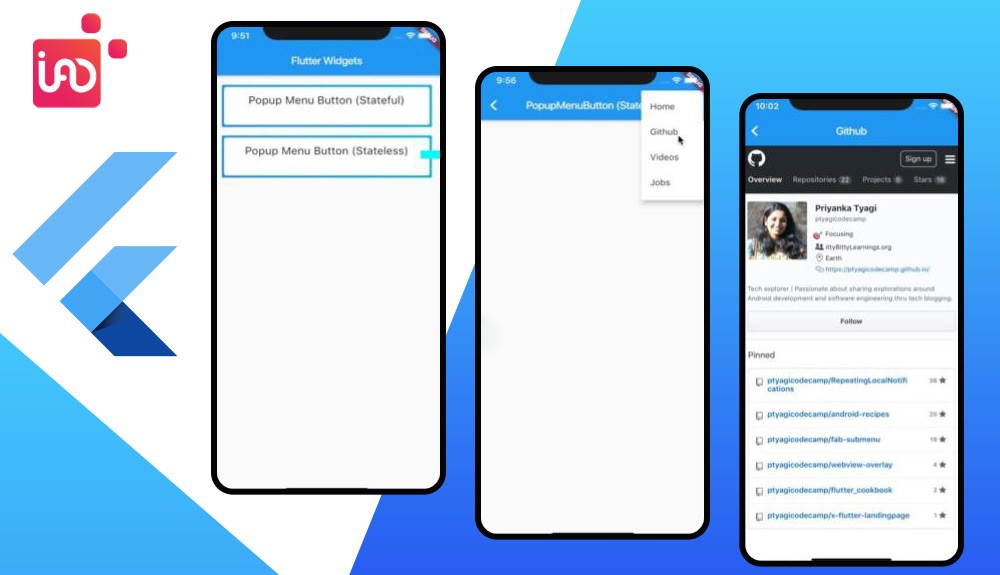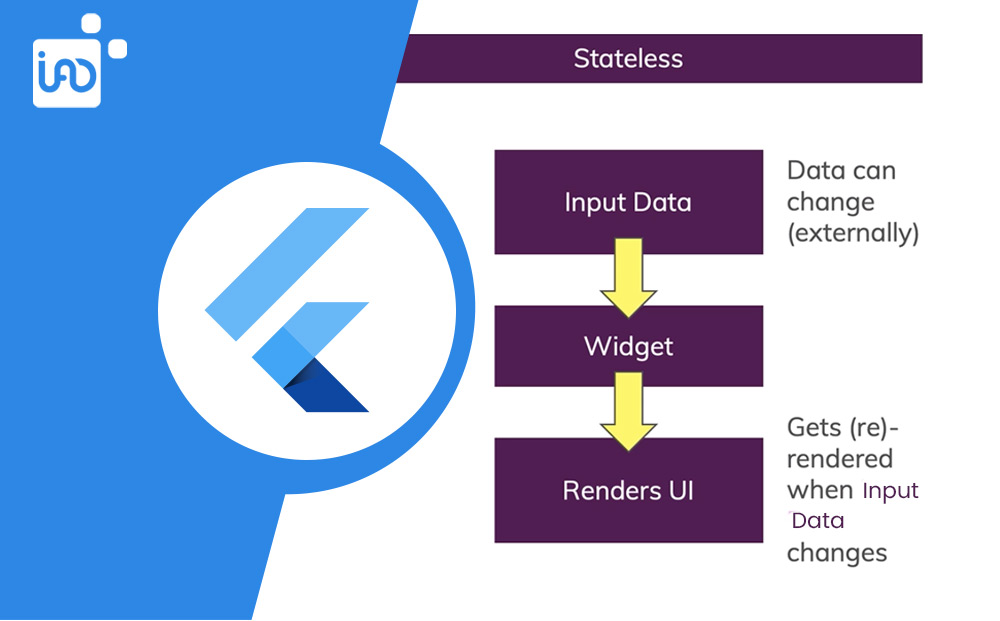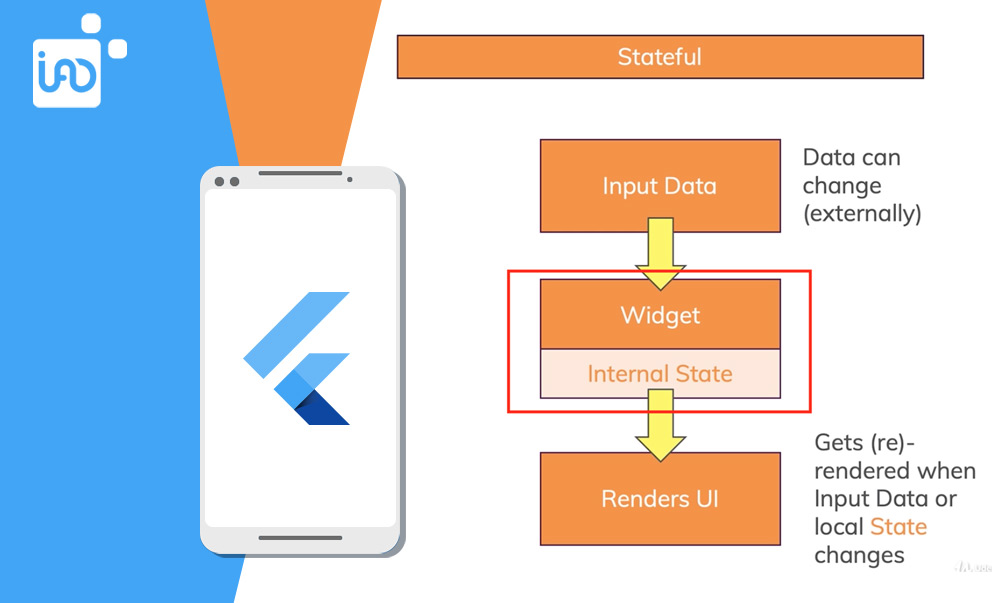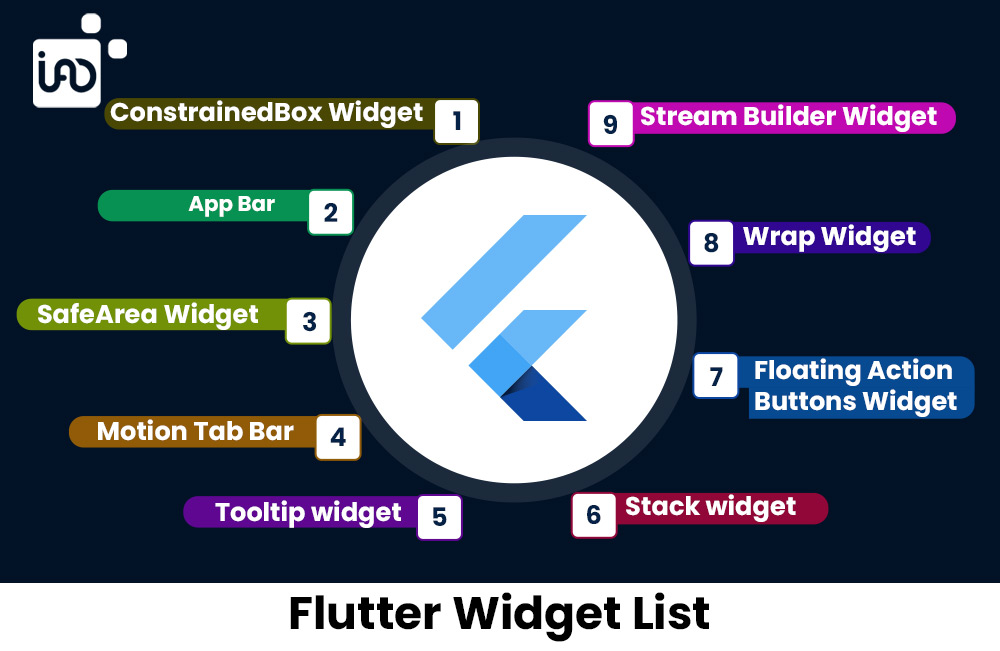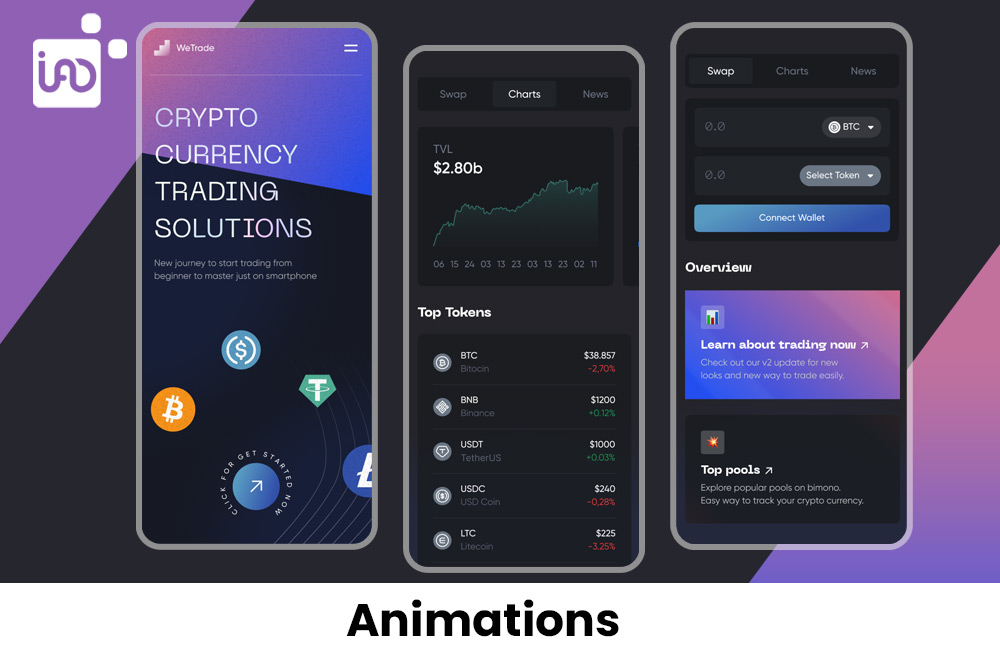Flutter Widget is a means to specify and develop/create UI elements and crafting beautiful user display in the flutter app. If you’re experienced with Android or iOS development, you’ll probably recognize the views/display and material design widgets right away (on Android or iOS). Code building in Flutter application will always be created inside the widget to follow material design. The primary purpose is to build apps out of Flutter widgets.
Read other articles –
https://tor1.teachable.com/p/what-is-hybrid-learning
https://gitlab.com/xemakan2/xe-makan/-/wikis/DevOps-Vs-DevSecOps-Comparison:-Which-Is-Better-In-2022%3F
https://dev.azure.com/janegi8214/azur/_wiki/wikis/azur.wiki/6/Azure-vs-AWS-Cloud-Certification-Which-is-better-Career-Option-in-2022-
Widgets are more than just button, text, picture, list, or slider structural elements. A Flutter widget may show anything and assist in defining design, style, element, layout, and user interfaces, among other things. It helps describe how an app would look with its current configuration state.
Whenever an alteration is made in a code, the description is rebuilt in the widget by just calculating the difference between the previous and current other widgets to be sure about the changes related to rendering in the UI of the app.
TheFlutter Widgets are put together to build a Flutter Application. So the beginning of any app is a widget, and the way down is a widget. A device defines a design, displays something, and handles interactions too.
What Is a Widget in Flutter?
Before diving into to know about flutter widget let’s first understand what is flutter? So A simple and high-performance framework based on the Dart Programming Language that enables excellent performance by drawing the user interface directly in the operating system’s canvas rather than through a native framework.
Flutter also provides a plethora of ready-to-use (UI) for building a modern application. These widgets are intended for mobile environments, and creating an application with them is as straightforward as creating HTML. To be more precise, the Flutter application is a widget. Animations and motions are also supported by widgets.
Reactive programming is used to implement the application logic. A state can be added to a widget if desired. When the widget’s state is changed, Flutter will automatically (reactive programming) compare the widget’s state (old and new) and redraw the widget with only the necessary modifications rather than re-rendering the entire widget.
Which Are The Best Features Of Flutter Development?
Developers can take advantage of the following features of Flutter framework:
- Flutter framework is modern and reactive.
- Dart is a programming language that is fairly simple to learn.
- Rapid development.
- User interfaces that are both beautiful and efficient.
- A massive widget catalog.
- The same UI is used across multiple platforms.
- Application with high performance.
That’s about the flutter, If you also looking for the Best IT development company, then look no further than Indian app developers as they excel in mobile app development providing different services including cross-platform mobile app development, Laravel app development, and many more.
Let’s scroll below to know more about types of flutter widgets and libraries.
What Is A Widget Tree?
If you’ve played around with flutter code before, you’ve probably noticed the infinite Parent-Child tree. A tree of parent and child widgets is used to organize and create the app layout.
Your app layout is made up of widgets that are layered inside each other. The entire widget tree is displayed as a layout on the screen with parent widget and child widgets.
Different Types Of Widget In Flutter
Now that we understand what a Flutter widget is, we need to know how many different widgets there are used to create the flutter application.
Text, buttons, icons, sliders, lists, layouts, gesture detectors, and animations are just a few of the in-built widgets. The Flutter team has put forth a lot of effort to design a set of widgets that can assist you in practically any circumstance. And they’re constantly creating new widgets to meet the demands of programmers.
Apart from the built-in widgets, you may also design your widgets to meet your specific needs.
Flutter Categorizes Widgets into two groups:
Stateless Widgets
Stateless widgets don’t keep track of anything. This means they don’t keep track of values that may change. Stateless widgets are sometimes known as “DATALESS” widgets. They don’t own any actual information since they don’t have any. It’s a Stateless Widget if, for example, you have a plain text widget on the screen that accomplishes nothing. Stateless widgets include icons, iconsButton, and text.
Put, if a widget accomplishes nothing, it is a Stateless Widget. They are inherently static.
How to Write a Stateless Widget code?
class Car extends StatelessWidget {
const Car({ Key key }) : super(key: key);
@override
Widget build(BuildContext context) {
return Container(color: const Color(0xFF2DBD3A));
}
}
Stateful Widgets
The essence of a Stateful widget is dynamic. That implies it can keep up with minimal changes and adjust the user interface and user input accordingly. A stateful widget allows the user to interact with it. If you hit a button and it does anything, it’s a Stateful Widget; if you move a slider and it does something, it’s a Stateful Widget; and if you swipe a state object from a column and it disappears, it’s a Stateful Widget. Stateful widgets include CheckBox, Radio, Slider, InkWell, Form, Text widget, progress bar, and many widgets.
To put it another way, if a widget does anything, it’s a Stateful Widget. Stateful widgets describe the user input fields in the application.
How to Write a State-full Widget code?
class BlueCar extends StatefulWidget {
const BlueCar({ Key key, @required child }) : super(key: key); // Constructor
@override
_BlueCarState createState() => _BlueCarState();
}
class _BlueCarState extends State<BlueCar> {
@override
Widget build(BuildContext context) {
return Container(
color: const Color(0xFFFFE306),
child: Container(
child: Container(
//child: Container()
)
)
);
}
}
Flutter Widget List
The efficiency and functionality of UI widgets have been improved. A widget tree is used to arrange the widget elements. The functionality of the front-end of the native applications screen is determined by how the widgets are positioned. The setup and widget state are the two most essential aspects of Flutter widgets.
With so many great widgets to choose from, it’s challenging to narrow down the list to just a handful that you shouldn’t overlook while creating an application. However, we’ve simplified the process by hand-picking the finest widgets for you.
ConstrainedBox Widget
The container widget is the Flutter SDK has a built-in widget. It’s often used to minimize the growth of child widgets. It allows developers to provide a child widget with more height and width freedom.
App Bar Widget
App bar is a widget that houses the toolbar in a flutter app, as every element in flutter is a widget. We utilize several toolbars in Android, such as the android default toolbar, the material toolbar, and other widget rebuilds, but in flutter, there is a widget app bar that automatically fixes and creates the toolbar at the top of the screen.
SafeArea Widget
The SafeArea widget is ideal for creating a dynamic and adaptive user interface. This widget allows you to alter the screen size on various devices with different widths and heights. This also aids in overcoming the limitations imposed by the status bar, notches, navigation bar, and other elements. Its implementation prevents the design from overlaying any regions where frontend UI visibility is restricted, making it error-free.
As a result, the SafeArea widget is also known as a padding widget since it adds padding to android or iOS apps where space is limited.
Motion Tab Bar Widget
The design is a fantastic animation widget for animating and sliding the tab bar/ bottom app bar.
Tooltip widget
It’s straightforward to use this widget, but I want to underline how essential its accessibility is. Apps should pay close attention to all consumers to break down social boundaries. Tooltips make visual widgets more accessible by providing a textual version of the widget that may be read aloud by a screen reader.
Wrap Widget
In Flutter, the Wrap widget wraps the child widget horizontally and vertically. If you have multiple widgets and wish to arrange them in a row or column widget, you may use the Wrap widget to keep the content from being truncated.
Depending on the user interface you want for your mobile apps, you may define an orientation, such as horizontal or vertical material components/elements. It also aids in the definition of the gap between the two widgets.
Floating Action Buttons Widget
Floating Action Button is used by every Flutter developer, whether beginners or have years of expertise. It’s a hovering action button that highlights a specific section of the app’s content and all the widgets in that section. One of the critical widgets in the Scaffold widget is the FloatingActionButton.
Stream Builder Widget
The StreamBuilder widget is used to synchronize the streams of data that have been received. The widget is powered by the Dart programming language, which supports asynchronous data streams. The StreamBuilder widget accepts two parameters: a stream and a builder.
The current widget acts as a pipe to route users data, receiving input data from one side and releasing it at the other.
Flutter Widget Example
The below code works as a foundation to create a Flutter Widget.
Class ImageWidget extends StatelessWidget {
// Class Stuff
}
class MyHomePage extends StatelessWidget {
MyHomePage({Key key, this.title}) : super(key: key);
// This widget is the home page of your application.
final String title;
@override
Widget build(BuildContext context) {
return Scaffold(
appBar: AppBar(
title: Text(this.title),
),
body: Center(
child: Text('Hello World'),
),
);
}
}
Flutter Widget Library
Flutter Widget libraries that are recommended and that programmers utilize in projects at some stage throughout the development process are included in this section.
Animations
High-quality pre-built animations for display images and tabs in Flutter. pre-canned animations for commonly-used effects are included in this bundle. You may tweak the spirits with your content and place them into your app to amuse your users.
Flutter Slidable
A Flutter implementation of a slidable array-list with dismissible directional slide motions and interaction models.
Flutter Native Splash
There is a brief time when your app launches while the native app launches Flutter. The native program displays a white splash screen by default during this period. To adjust the native home screen background color and splash picture, this tool automatically creates iOS, Android, and native web code. Dark mode, full screen, material design, and console features are all supported.
Flutter Permission Handler
Permissions are provided to apps at the time of installation on most operating systems. Instead, developers must ask the user for permission while the program is active.
This plugin provides a cross-platform API for requesting permissions and checking their progress (iOS, Android). You may also allow consumers to grant access by opening the mobile app’s settings. You may show a rationale for seeking permission on Android.
That’s All About Flutter Widgets
As you can see, flutter a plethora of widgets with which you can personalize your app. Hopefully, the article has helped you to explore everything that you want to know!!!

My name is Nicolas Thomas. I am Managing Director and Co-Founder of Indian App Developer, leading Software and Mobile App Development Company India. My ideology is that a clear vision and hard work build a great company. I started my career in Information and Technology 10 years back as a new-age Entrepreneur in emerging digital India.
![What Are Flutter Widgets? [Complete Guide 2022]](https://indianappdeveloper.com/wp-content/uploads/2022/01/What-are-flutter-widgets-1.jpg)